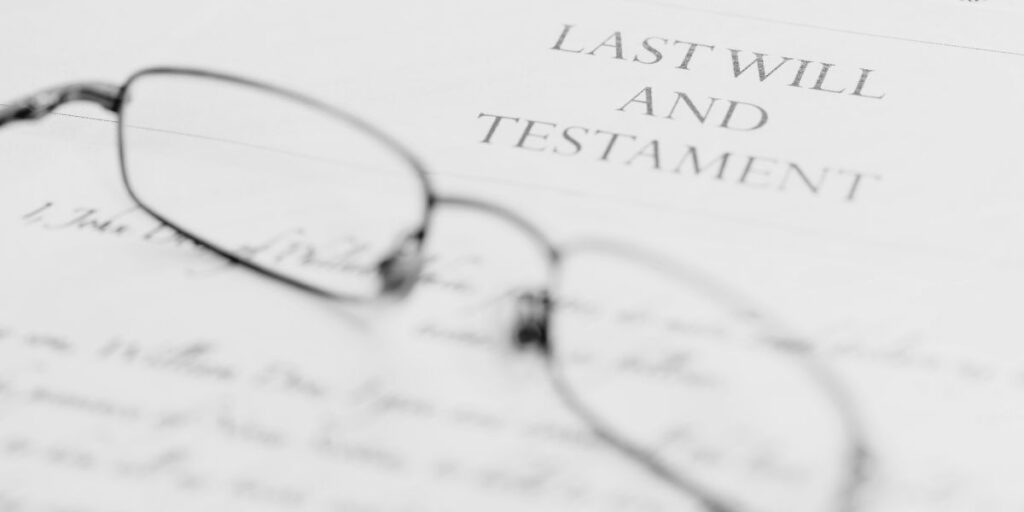Need to manage online accounts after death? Learn the steps to memorialize or deactivate Facebook, Google, LinkedIn, Instagram, Apple, and more.
When a loved one dies, their social media profiles and online accounts often remain active. Understanding how to manage online accounts after death is crucial to protect their digital legacy and ensuring their digital presence is handled with care, avoiding security risks and identity theft. Whether you’re planning your own digital legacy or managing someone else’s accounts as an executor, knowing what to do before and after death makes a difference.
In this guide, you’ll learn:
- How to plan ahead to protect your digital presence.
- What steps executors or family members can take after death.
- Platform-specific instructions for Facebook, Google, Instagram, LinkedIn, and more.
Why Digital Account Management Matters
Most people plan for their finances, homes, and belongings—but forget about their digital life. Unmanaged profiles can lead to security risks, emotional distress, or unwanted activity long after someone has passed.
Preparing ahead or knowing how to manage online accounts after death as an executor helps protect privacy, preserve memories, and bring closure.
I. Planning Ahead: What You Can Do Before Death
Planning ahead prevents confusion and ensures your digital accounts are handled according to your wishes.
1. Set Up Facebook’s Legacy Contact or Request Deletion
- When to Do This: Before Death
- Who Can Do It: The account owner
Options for Facebook Users:
- Appoint a Legacy Contact
A legacy contact can manage posts, tributes, and update profile pictures after memorialization. They cannot log in or read private messages. - Request Account Deletion Upon Death
You can choose to have your account permanently deleted after your death.
How to Set It Up:
- Go to your Facebook account’s Memorialization Settings.
- Select a Legacy Contact or choose account deletion.
2. Configure Google’s Inactive Account Manager
- When to Do This: Before Death
- Who Can Do It: The account owner
What You Can Do:
- Notify trusted contacts after a chosen period of inactivity.
- Share account data (Gmail, Photos, etc.) with chosen contacts.
- Set the account to auto-delete if inactive for 3–18 months.
How to Set It Up:
- Visit Google’s Inactive Account Manager setup page.
- Set your inactivity timeline.
- Add trusted contacts and select data sharing preferences.
- Review and confirm your settings.
3. Add Digital Executor Instructions to Your Estate Plan
- When to Do This: Before Death
- Who Can Do It: You or your estate planner
Appoint a Digital Executor—someone you trust to manage your online accounts after death. Document:
- Account names and platforms.
- Login details (stored securely).
- Specific wishes for memorialization or deletion.
II. Taking Action: How to Manage Online Accounts After Death
If someone passes without planning ahead, executors or family can often still request memorialization or deletion. Knowing how to manage online accounts after death becomes essential in these situations.
4. Request Facebook Memorialization
- When to Do This: After Death
- Who Can Do It: Family or Executors with proof of death
How to Request Memorialization:
- Visit Facebook’s Memorialization Request page.
- Provide the profile link and proof of death (obituary or death certificate).
- Submit your request.
If the deceased appointed a Legacy Contact, that person can manage tributes after the account is memorialized.
5. Contact Google for Account Closure or Data Access
- When to Do This: After Death
- Who Can Do It: Executors or next of kin
If the deceased didn’t set up Inactive Account Manager, executors can submit requests through Google’s Deceased User Data Request page.
You will need to provide:
- A death certificate.
- Proof of legal authority.
6. Manage Other Popular Accounts
Instagram (Meta)
- When to Do This: After Death
- Who Can Do It: Family or Executors with proof of death
Request Memorialization
- When to Do This:After Death
- Who Can Do It: Family or Executors with proof of death
Submit a profile removal request using LinkedIn’s Deceased Member Profile Request form.
Apple iCloud / Apple ID
- When to Do This: Before or After Death
- Who Can Do It: Account owner (before) or Executor with court order (after)
Learn how to add a Legacy Contact on Apple’s Digital Legacy support page.
Twitter (Now X)
- When to Do This: After Death
- Who Can Do It: Family or Executors with proof of death
Submit an account deactivation request on X’s Deceased User Deactivation page.
Summary: Key Actions by Timing
|
Platform |
Before Death (Owner Action) |
After Death (Executor/Family Action) |
|
|
Set Legacy Contact or Deletion Preference |
Request Memorialization |
|
|
Set Inactive Account Manager |
Submit Data/Closure Request to Google |
|
|
None |
Request Memorialization |
|
|
None |
Submit Profile Removal Request |
|
Apple iCloud |
Add Legacy Contact |
Request Data Access via Court Order |
|
Twitter (X) |
None |
Request Deactivation |
Start Planning or Get Help Today
Digital account management is often overlooked, but it’s a critical part of estate planning and executor duties. Planning ahead gives you control over your digital legacy. If you’re an executor, knowing your next steps prevents overwhelm and ensures respectful handling of online accounts.
For professional guidance on managing digital and traditional executor responsibilities, visit SageVault’s Executor Advisory Services.